I recently discovered the Blink SSH client for iOS, and am loving it. It finally makes the iPad actually useful as a mobile ssh workstation in an understated elegant way. However, I really don’t care for most of the popular fonts that are used by newer terminal applications. I am proudly old school, and decided I wanted to make Blink old school for me as well.
I took the wonderful vt220 “Glass TTY” font, and make a woff version. And, just to be silly, I did some digging to find out which phosphors were used in older terminals, and tried to make a color scheme for each (amber/green/white) mimicking the colors as closely as I could.
To add the vt220 font in Blink, go into config–>Appearance–>”Add a new font” and fill it in with vt220 as the font family name and https://www.technomancer.com/blink/vt220.css for the CSS font family stylesheet.
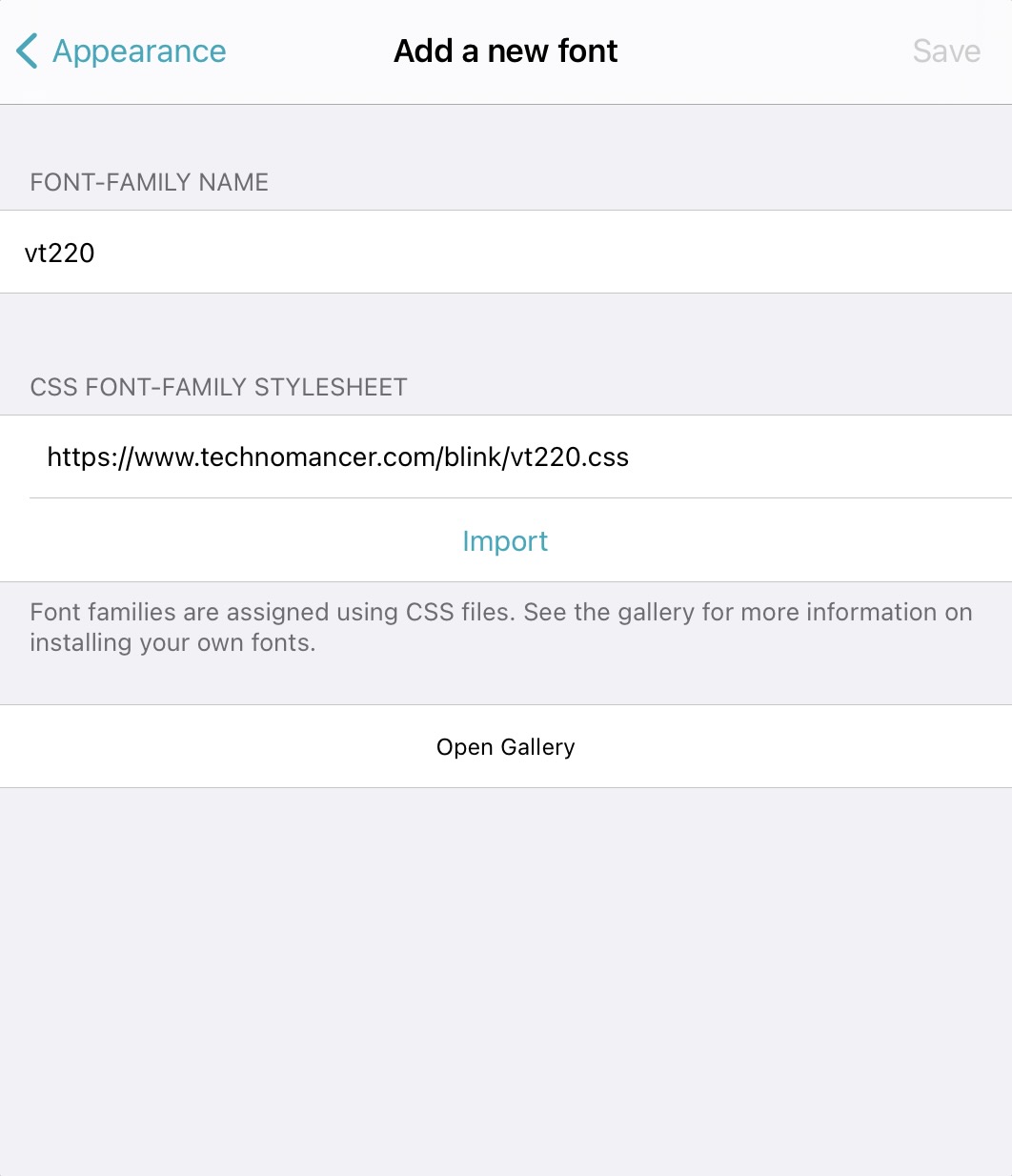
Set the Font Size and the External Display Font Size to 20px. Also, you need to set Enable Bold to Off instead of Auto, or the screen layout gets messed up.
To add the corresponding color schemes, the process is similar. Go to config–>Appearance–>”Add a new theme”. Enter the name as you like it for the Amber/Green/White versions.
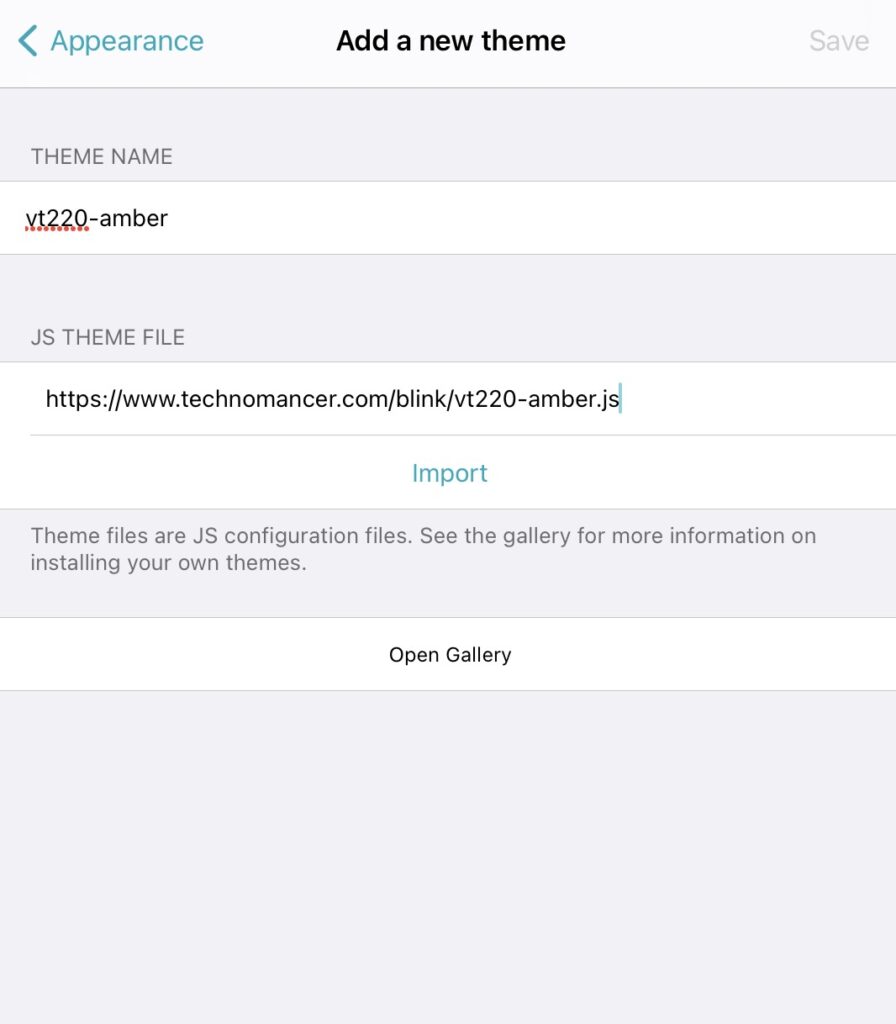
The URLs for each color scheme are:
https://www.technomancer.com/blink/vt220-amber.js
